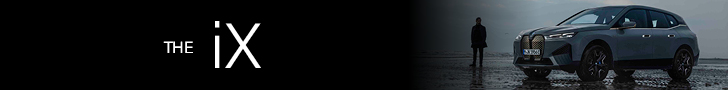OpenAI is adding watermarks to images created by its DALLE-3 AI in ChatGPT, but it’s ridiculously easy to remove them. So easy, that ChatGPT itself will show you how to do it.
The watermark announcement comes amid renewed controversy over AI-generated “deep fake” images. Only last week, X (formerly Twitter) was forced to temporarily prevent searches for Taylor Swift, after the service was flooded with explicit AI-generated images of the artist.
OpenAI announced that it was adding watermarks in image metadata—hidden code that accompanies each image—instead of making watermarks visible, as you often see with images from photo libraries such as Getty.
The company said it was adding the watermarks to “indicate the image was generated through our API or ChatGPT”.
“We believe that adopting these methods for establishing provenance and encouraging users to recognize these signals are key to increasing the trustworthiness of digital information,” the company added in a blog post announcing the new feature, which will start to appear in images generated on mobile devices from next week.
However, as the company concedes in its own blog post, it’s very simple to circumvent such a system.
Removing ChatGPT Watermarks
Images generated in ChatGPT will soon have metadata added using the C2PA system, which is an open standard used by many media organizations and camera manufacturers to embed data within images.
There’s no immediate visual clue that an image is AI-generated, but images can be dragged into services such as Content Credentials Verify to have their provenance checked.
Here, for example, I dragged an image I created with ChatGPT into Content Credentials Verify, and it revealed the image was generated by the AI service. Even though the new metadata system is yet to be rolled out, ChatGPT-generated images already contain a metadata link back to ChatGPT, allowing them to be identified by such services.
However, simply taking a screenshot of the exact same image is enough to remove the identifying metadata and leave services such as Content Credentials Verify unable to identify whether an image is AI-generated or not.
And even if you don’t want to use the screenshot method, there are other simple means to remove the metadata, as ChatGPT itself explains:
“Metadata like C2PA is not a silver bullet to address issues of provenance,” OpenAI admits in its blog post.
“It can easily be removed either accidentally or intentionally. For example, most social media platforms today remove metadata from uploaded images, and actions like taking a screenshot can also remove it. Therefore, an image lacking this metadata may or may not have been generated with ChatGPT or our API.”
Nevertheless, the company believes that “adopting these methods for establishing provenance and encouraging users to recognize these signals are key to increasing the trustworthiness of digital information”.
Image-Only Metadata
The C2PA metadata being inserted into images won’t be used for other types of content generated by the AI service, including text and audio. Schools are already using a variety of other (imperfect) methods to detect if content has been written by students or AI, including looking for telltale keywords.
With elections scheduled for many Western democracies in 2024, there are increasing fears that faked AI-generated images and videos could interfere with the campaigns.
Taylor Swift was once again involved in a deep fake controversy this week, when a video appearing to show the musician holding a flag promoting Donald Trump went viral on social media. The video was proven to be fake.
Read the full article here